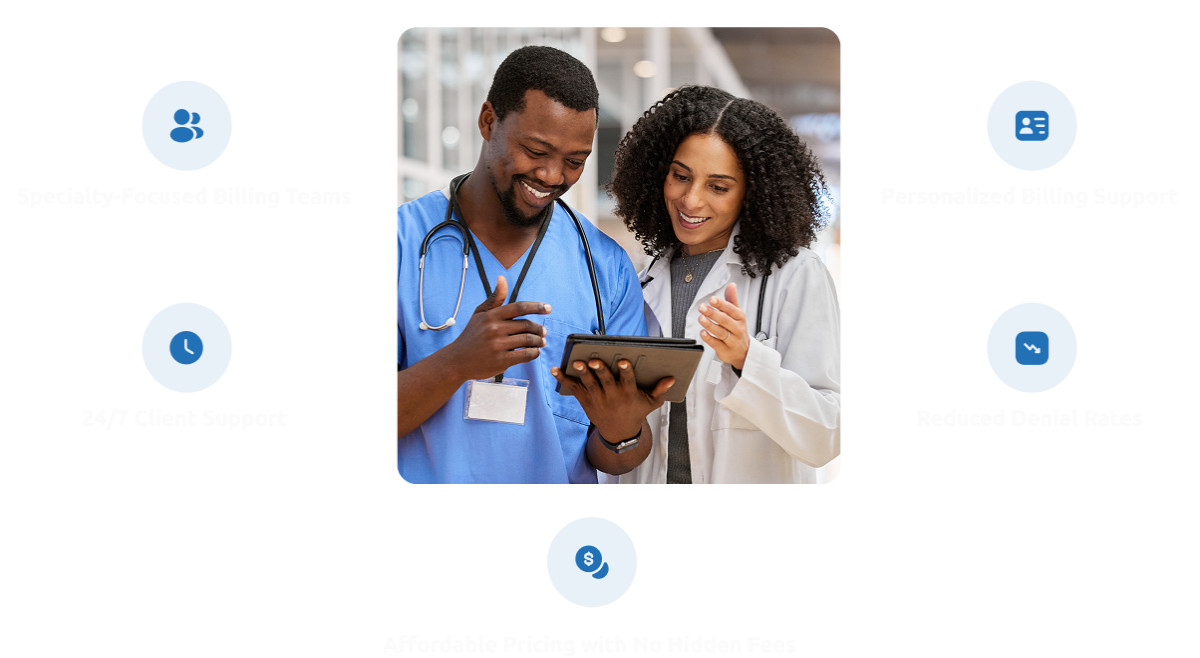Bridge the gap: Equip your non-developer staff with tech knowledge so they can collaborate better with engineering.
The language barrier between technical and non-technical teams isn't just awkward, it's expensive. Miscommunication leads to missed deadlines, frustrated developers, unrealistic promises to clients, and products that miss the mark entirely.
What if your sales team could understand why that "quick API change" isn't actually quick? What if your project managers could grasp the difference between frontend and backend development? What if everyone in your organization spoke just enough tech to collaborate effectively?
It's entirely achievable with the right approach to software literacy training. And no, we're not talking about turning your marketing manager into a Python programmer. We're talking about building bridges, creating understanding, and empowering your entire team to work together more effectively.
When non-technical staff understand basic software concepts, magic happens. Projects move faster. Communication improves dramatically. And perhaps most importantly, your technical team feels heard and respected.
In this article, we'll explore who these team members are, why this training matters more than you might think, practical implementation strategies, and the proven training methods that actually work.
Who Are Non-Technical Staff?
"Non-technical" doesn't mean "technologically challenged" or "can't use a computer." That's a dated and frankly insulting assumption. Non-technical staff are intelligent professionals who excel in their domains, they just haven't needed deep software knowledge to do their jobs. Until now.
Non-technical staff typically include roles like project managers, product owners, sales representatives, marketing professionals, customer success managers, business analysts, operations managers, and executives. These are the people who interact with your technical team daily but come from business, creative, or management backgrounds rather than engineering or computer science.
Consider a top-performing sales executive who closes deals consistently, understands customer pain points intuitively, and can pitch your product with genuine passion. But when a prospect asks about integration capabilities or scalability, the conversation stalls. The knowledge is there about the product's value, but not the vocabulary or conceptual framework to address technical questions confidently.
Or think about a product manager who's brilliant at identifying market opportunities and gathering user feedback. But when developers push back on feature requests, citing technical debt or architectural constraints, frustration sets in. Without technical context, it's difficult to distinguish between legitimate technical concerns and resistance to change.
These professionals aren't lacking intelligence or capability. They're simply operating outside their domain of expertise. And in today's increasingly digital business environment, that gap creates real problems. The good news? It's a gap that can be bridged relatively easily with structured training and the right mindset.
Understanding who your non-technical staff are helps you tailor training appropriately. A sales representative needs different software literacy than a product manager. A marketing professional requires a different knowledge base than a customer success manager. The key is recognizing their unique roles and designing training that serves their specific needs.
When organizations invest in reskilling staff with in-demand IT expertise, they're not just teaching technical concepts, they're creating a shared language that transforms how teams work together.
Why Does Non-Technical Staff Need Basic Software Literacy?
If you've ever watched a non-technical team member accidentally promise a client that your development team could "just quickly build that custom integration" over a weekend, you already know why software literacy matters. But the benefits go far beyond preventing embarrassing oversights.
Enhanced Cross-Team Communication: Imagine your project manager confidently discussing sprint capacity, understanding why certain features create dependencies, and accurately translating technical constraints to stakeholders. When non-technical staff understand basic concepts like databases, APIs, and system architecture, conversations become dramatically more productive. Developers spend less time explaining fundamental concepts and more time solving actual problems. Misunderstandings decrease. Trust increases.
When sales teams understand what an MVP in software development actually means, they can have more realistic conversations with prospects about timelines and deliverables. They stop promising the moon and start setting appropriate expectations, which leads to happier clients and less stressed developers.
Better Project Scoping and Timeline Estimation: One of the biggest sources of friction in organizations is the disconnect between what non-technical staff think is possible and what developers know is realistic. When project managers understand the difference between frontend and backend work, or why database migrations require careful planning, they create more accurate project timelines.
This isn't just about preventing over-promising. It's about building trust. When your non-technical staff can distinguish between a genuinely simple request and something that looks simple but requires significant engineering effort, developers feel respected. They're no longer constantly defending their estimates or explaining why something is harder than it looks.
Improved Product Development: Product managers with software literacy make better product decisions. They understand technical trade-offs. They can prioritize features more intelligently. They know which battles to fight and which technical constraints are genuinely immovable. This leads to products that are not only more feasible to build but also more architecturally sound and scalable.
Competitive Advantage: In markets where technology drives differentiation, organizations with tech-literate teams across all functions move faster and adapt more quickly. When everyone speaks a common language, you can pivot rapidly, evaluate new opportunities more accurately, and outmaneuver competitors who are still struggling with internal communication barriers.
Career Development: Software literacy opens doors for your staff. The product manager who understands technical concepts becomes more valuable and promotable. The sales representative who can have technical conversations with enterprise clients becomes a senior account executive. You're not just training them for their current role; you're investing in their future.
Reduced Development Bottlenecks: When non-technical staff understand basic concepts, they can solve more problems independently. They know when to escalate to developers and when they can figure things out themselves. They can interpret error messages, troubleshoot simple issues, and make informed decisions about trade-offs. This frees up your development team to focus on actual development rather than fielding endless questions.
Think about the cost of poor communication in your organization right now. How many hours do developers spend in meetings explaining basic concepts? How many features get built wrong because requirements were misunderstood? How many client relationships suffer because sales promised something that engineering can't deliver? The ROI on software literacy training becomes clear very quickly.
Organizations that invest in comprehensive IT upskilling programs see companies transform their operational efficiency.
How to Train Employees on a New System or Technology
Now comes the practical part: actually implementing software literacy training in your organization. This isn't about sending everyone to a coding bootcamp or expecting them to become engineers. It's about creating a structured, practical learning path that builds real competence without overwhelming busy professionals.
Start with the Why, Not the How
Before diving into technical details, help your staff understand why this matters for them personally. Connect software literacy to their specific goals and challenges. Show your sales team how understanding technical concepts will help them close deals faster and avoid awkward client conversations. Demonstrate to your project managers how technical knowledge will make their job easier, not harder.
People learn better when they're motivated by personal benefit rather than organizational mandate. Frame this as career development and practical skill-building, not as remedial education. The message should be: "This will make you better at what you already do well," not "You need to learn this because you don't know enough."
Build a Foundation with Core Concepts
Start with fundamental concepts that provide context for everything else. Your non-technical staff need to understand what software actually is, how it works at a high level, and the basic architecture of modern applications. This foundation might include concepts like frontend vs. backend, databases and data storage, APIs and integration, cloud computing basics, and the software development lifecycle.
Don't get too technical too fast. The goal is conceptual understanding, not technical mastery. Use analogies and real-world examples. For instance, explaining an API as a waiter in a restaurant taking your order (request) to the kitchen (server) and bringing back your food (data) creates an intuitive mental model that sticks.
Create internal documentation or a knowledge base specifically for non-technical staff. This shouldn't be technical documentation written by developers; it should be accessible explanations written specifically for your audience. Include diagrams, screenshots, and examples from your actual products and systems.
Make It Relevant and Applied
The fastest way to lose your audience is by teaching abstract concepts with no connection to their daily work. Every concept you introduce should be tied directly to scenarios they encounter regularly. If you're teaching about databases, use examples from your actual product. If you're explaining API integrations, reference the tools they use every day.
Create case studies from real projects in your organization. Walk through a feature from conception to deployment, explaining the technical decisions and trade-offs along the way. Let them see how the concepts you're teaching translate into the work their colleagues do.
Encourage questions, especially the ones that seem basic. Create a culture where it's safe to admit you don't understand something. One of the biggest barriers to learning is the fear of looking foolish, especially for accomplished professionals who are used to being experts in their field.
When you're deploying new systems or applications, involve non-technical staff in the process where appropriate. Let them see what happens behind the scenes. Transparency builds understanding faster than any lecture.
Create Opportunities for Hands-On Learning
Reading about software concepts is useful, but actually interacting with technology cements understanding. Give your non-technical staff safe environments to experiment. This might mean providing sandbox accounts where they can explore your admin tools without breaking anything, encouraging them to inspect web pages using browser developer tools, or having them participate in sprint planning meetings as observers before becoming active participants.
Some organizations create "tech shadowing" programs where non-technical staff spend a day with a developer, watching how they work and asking questions. This demystifies the development process and builds empathy on both sides.
Consider introducing no-code or low-code tools that let non-technical staff build simple applications themselves. Platforms like Airtable, Webflow, or Zapier give people a feel for how logic flows, data structures work, and applications connect—without requiring coding skills. The understanding they gain translates directly to more informed conversations with your development team.
Bridge the Language Gap Systematically
One of the biggest barriers between technical and non-technical staff is simply vocabulary. Developers use terms like "refactoring," "technical debt," "API endpoint," and "middleware" as everyday language. To non-technical ears, this sounds like gibberish.
Create a glossary of technical terms specific to your organization and technology stack. But don't just define words, explain why each concept matters and when it comes up in conversation. For example, don't just define "technical debt" as "shortcuts taken during development that create future work." Explain why developers sometimes advocate for spending time on refactoring rather than building new features, and how this trade-off affects project timelines.
Encourage developers to use plain language when possible, but also encourage non-technical staff to ask for clarification when they encounter unfamiliar terms. The goal is mutual understanding, not dumbing things down.
Leverage Multiple Learning Modalities
People learn differently. Some are visual learners who benefit from diagrams and flowcharts. Others prefer hands-on experimentation. Some want structured courses, while others prefer learning on-demand as questions arise. Design your training program to accommodate different learning styles.
Consider creating a mix of video tutorials, written documentation, interactive workshops, one-on-one mentoring sessions, and self-paced online courses. The more options you provide, the more likely each team member will find something that resonates with their learning preferences.
Many organizations find success with lunch-and-learn sessions where developers present on specific topics in an informal, accessible way. These sessions create dialogue, build relationships across teams, and make learning feel less like mandatory training and more like collaborative knowledge sharing.
Implement Progressive Complexity
Don't try to teach everything at once. Start with foundational concepts and build progressively. Your sales team doesn't need to understand Kubernetes orchestration in week one. They need to understand what your product does, how it's structured, and enough technical vocabulary to have intelligent client conversations.
Create learning paths that match job roles. A project manager's path might progress from understanding the software development lifecycle, to learning about agile methodologies, to grasping technical architecture basics, to understanding performance optimization trade-offs. A sales representative's path might focus more on integration capabilities, scalability concepts, and security fundamentals.
Check in regularly to assess understanding. This isn't about testing people; it's about identifying gaps and adjusting your approach. If everyone is confused about a particular concept, that's feedback that your teaching method needs adjustment, not that your staff isn't capable of learning.
Build in Continuous Learning
Software literacy isn't a one-time training event; it's an ongoing journey. Technology changes, your products evolve, and new concepts become relevant. Create systems for continuous learning, such as weekly tech newsletters summarized for non-technical audiences, monthly deep-dives into new features or technologies, and regular cross-functional sessions where teams share knowledge.
Encourage non-technical staff to stay curious. When they hear about a new technology or approach, they should feel empowered to ask questions and learn more. Create channels for this curiosity—maybe a Slack channel where anyone can ask technical questions and get clear answers from technical staff.
Recognize and Celebrate Progress
Learning new things as an adult, especially outside your area of expertise, takes courage and effort. Acknowledge that. Celebrate when your project manager asks a smart technical question in a meeting. Recognize when your sales representative accurately explains a technical concept to a prospect. Positive reinforcement encourages continued learning and signals that this investment of time and energy is valued.
Consider creating "technical literacy ambassadors"; non-technical staff who've gained strong software literacy and can help mentor others. These peers often communicate concepts more effectively than developers because they remember what it's like not to understand and can explain things in accessible language.
Organizations looking for professional support in implementing technical training programs can explore comprehensive upskilling services that provide structured curriculum and expert guidance tailored to specific organizational needs and technology stacks.
What Are the Four Types of Training Methods?
Understanding different training methodologies helps you design a program that actually works rather than just checking a box. Let's explore four foundational training approaches and how to apply each one effectively for software literacy education.
1. Instructor-Led Training (ILT)
This is the classic classroom approach: an instructor (often a senior developer or technical trainer) leads a group through content in real-time. For software literacy, this might look like a developer hosting a workshop on how APIs work, a technical architect explaining system architecture, or a DevOps engineer walking through the deployment process.
Strengths: ILT provides immediate feedback and clarification. When someone asks, "But how does that actually work with our product?" the instructor can address it on the spot. It creates a structured learning environment where everyone is focused on the same material at the same time. The live interaction builds engagement and allows the instructor to adjust pace and approach based on the room's energy and comprehension.
Challenges: Scheduling is difficult when everyone has different calendars and priorities. Some learners feel intimidated asking questions in group settings. The pace might be too fast for some participants and too slow for others. And not every talented developer is a talented teacher. Technical expertise doesn't automatically translate to teaching ability.
Best Practices: Keep sessions focused and time-boxed. Sixty to ninety minutes is usually the sweet spot before attention wanes. Make them interactive with polls, Q&A breaks, and small group discussions. Record sessions for people who couldn't attend live or want to review material. Choose instructors who can explain concepts clearly and who genuinely enjoy teaching. Provide supporting materials—slides, diagrams, reference sheets—that attendees can review later.
For example, you might run a monthly "Tech Fundamentals" series where different developers present on topics like version control, database design, or security basics. Keep these sessions conversational rather than lecture-heavy. Encourage questions. Create psychological safety so people feel comfortable admitting when they don't understand something.
When implementing business process optimization or new technology systems, ILT sessions can help teams understand changes and adapt more quickly with guided support.
2. Online or E-Learning
Digital learning platforms allow staff to learn at their own pace, on their own schedule. This might include pre-recorded video courses, interactive modules, reading materials with quizzes, or comprehensive online programs focused on software literacy for non-technical professionals.
Strengths: Flexibility is the killer feature here. Your sales manager traveling for client meetings can learn during airport layovers. Your product manager with a packed schedule can do twenty minutes before standup. People can replay confusing sections, skip material they already understand, and move through content at their own pace. It's also infinitely scalable—whether you have five people or five hundred learning, the cost and effort remain relatively constant.
Challenges: Self-paced learning requires self-discipline. Without accountability, many people start strong and fade away. There's no immediate feedback when someone gets stuck or confused. It can feel isolating compared to group learning. And not all digital content is created equal—poorly designed e-learning can be boring, confusing, or both.
Best Practices: Curate or create high-quality content specifically for your audience. Generic "coding for beginners" courses might not be relevant; you need material that connects to your tech stack and business context. Build in accountability mechanisms like learning goals, progress tracking, or required completion dates. Create discussion forums or chat channels where learners can ask questions and support each other.
Consider platforms like LinkedIn Learning, Coursera, or Pluralsight for foundational concepts, but supplement with custom content about your specific products and systems. Create your own video library of "how our system works" content featuring your own developers explaining your architecture, tools, and processes.
Many successful organizations implement a blended approach: assign online modules as pre-work, then bring people together for live sessions to discuss, apply, and practice what they learned individually. This combines the flexibility of e-learning with the engagement of live instruction.
Understanding how to choose the right programming language or technology stack becomes much easier when non-technical staff have foundational knowledge from quality e-learning resources.
3. On-the-Job Training
This is learning by gaining software literacy through actual work experiences, guided by more experienced colleagues. For non-technical staff, this might mean shadowing developers during sprint planning, participating in technical discussions with assigned mentors, working on small technical tasks under supervision, or gradually taking on responsibilities that require technical knowledge.
Strengths: This is arguably the most effective form of learning because it's directly relevant, immediately applicable, and naturally reinforcing. When your product manager learns about technical debt while actually dealing with prioritization decisions affected by it, the lesson sticks. Context and application are built in from day one. There's no abstraction, you're learning exactly what you need for the work you're doing.
Challenges: It requires significant time investment from experienced staff who need to mentor and guide. If done poorly, it can feel like being thrown into the deep end without swimming lessons. Progress can be slow and uneven. And there's risk of learning bad habits or incomplete information if the mentor isn't thoughtful about what they're teaching.
Best Practices: Make mentorship formal and structured. Don't just say "shadow the dev team", create specific learning objectives and regular check-ins. Pair non-technical staff with patient, communicative developers who enjoy teaching. Start with observation and gradually increase involvement and responsibility. Create safe spaces for making mistakes and asking questions.
For example, invite your product managers to attend sprint retrospectives as observers first, then as participants. Let them see how developers discuss technical challenges, debate solutions, and make decisions. Gradually involve them in planning and estimation discussions. By the time they're leading product decisions, they've absorbed technical context through repeated exposure.
Document what's learned during on-the-job training so others can benefit. When your sales rep learns how to explain your API capabilities by attending a technical sales call, capture that knowledge in a sales playbook. This transforms individual learning into organizational knowledge.
Working with experienced software development partners can provide your team with mentorship opportunities from professionals who've navigated similar learning curves successfully.
4. Simulation-Based Training
This approach involves creating realistic scenarios or exercises where learners can practice applying knowledge in a controlled environment. For software literacy, this might mean mock sprint planning sessions where non-technical staff practice prioritizing features with technical constraints, scenario-based exercises where project managers estimate timelines for fictional projects, or crisis simulations where teams troubleshoot a fictional production outage together.
Strengths: Simulation provides consequence-free practice. Your team can make mistakes, see what goes wrong, and learn from it without impacting real projects or clients. It's highly engaging, most people find scenario-based learning more interesting than passive absorption of information. It builds confidence and muscle memory through repetition. Complex concepts become clearer when applied to realistic situations.
Challenges: Creating good simulations requires significant upfront effort. They need to be realistic enough to be valuable but simple enough to be manageable. Facilitation matters because someone needs to guide the experience, provide feedback, and help participants extract lessons. And simulations can feel artificial if not well-designed, which undermines engagement.
Best Practices: Base simulations on real situations from your organization. Use actual past projects as case studies; what went wrong, what went right, and how technical understanding could have changed outcomes. Make them collaborative rather than competitive. The goal is learning, not winning.
For instance, create a workshop where mixed teams (developers and non-technical staff together) work through a feature request from start to finish. Give them requirements, resource constraints, and technical considerations. Have them scope the work, estimate timelines, identify risks, and present their plan. Then reveal what actually happened when you built that feature for real and discuss the differences.
Tabletop exercises work well for building shared understanding. Present a scenario where a client needs integration with their legacy system" and have the group work through how they'd approach it. Developers explain technical constraints, sales considers client needs, product weighs business value, and project management considers resources and timeline.
Combining Methods for Maximum Impact
The most effective training programs don't rely on a single method—they blend all four strategically based on content, audience, and objectives. You might structure your program like this: start with e-learning modules covering foundational concepts that everyone should understand, follow with instructor-led workshops to discuss, clarify, and deepen understanding, implement on-the-job training through structured mentorship and real project involvement, and periodically use simulation exercises to practice applying knowledge in realistic scenarios.
The key is intentionality. Don't just throw training methods at people randomly. Design a coherent learning journey that builds progressively, reinforces key concepts through multiple modalities, and provides regular opportunities to apply and practice.
When mastering enterprise software skills, combining different training approaches ensures comprehensive learning that sticks long-term rather than fading after a single workshop.
Conclusion
If you're ready to take the next step in building technical literacy across your organization, Delon Academy offers comprehensive training services, software development support, and business process optimization that can help your entire team work more effectively together. Whether you need structured IT upskilling programs, custom software development, or ongoing technical support, partnering with experts who understand both the technical and business sides of this challenge can accelerate your journey toward a more collaborative, technically literate organization.