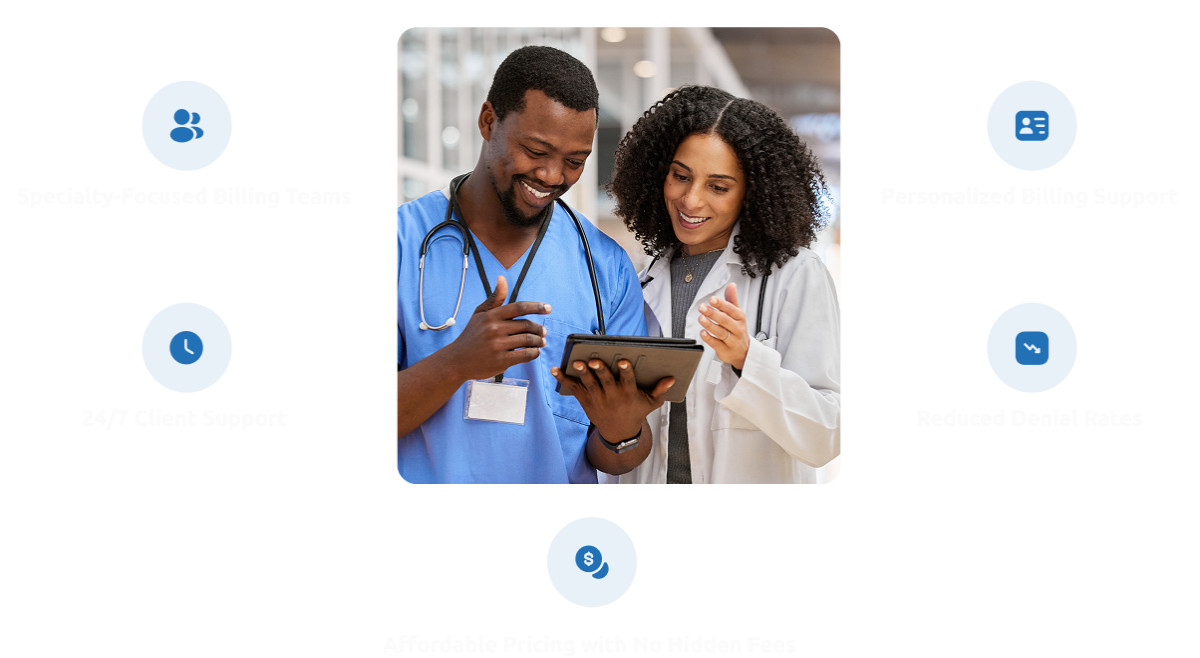Discover a practical, step-by-step roadmap to mastering UI/UX Design in 2025. Learn essential skills and processes; from Figma to user research, and see how Delon Academy can help you transform from beginner to professional designer
On a quiet evening, Aisha sat in front of her laptop scrolling through design portfolios on Dribbble. She wasn’t a designer, at least not yet. She had studied business administration but had always been drawn to colours, layouts, and the reason behind why people clicked certain buttons. That night, she stumbled upon an article titled “The Future of UI/UX Design in 2025.” She clicked.
The article talked about how Artificial Intelligence was reshaping user experiences, how companies like Airbnb and Spotify were using data-driven design to personalise every click, and how skilled designers were at the heart of every successful product.
Aisha realised something powerful: while she didn’t have a design degree, she had the curiosity to learn and the determination to grow. She decided that night to start her journey from beginner to designer.
Fast forward a year later, Aisha was designing her own interactive prototypes in Figma, collaborating with developers using design systems, and testing user flows through Maze. Her journey wasn’t easy, but it was deliberate, structured, and focused on mastering one thing: skills that matter.
Her story mirrors the path of thousands of aspiring designers in 2025. As industries shift toward digital-first experiences, UI/UX Design is one of the most in-demand and future-proof career skills. But how do you learn it effectively? How do you go from a blank screen to building products people actually love?
This guide offers a practical, skill-based roadmap to help you do exactly that; learning UI/UX design in 2025 with mastery, intention, and real-world impact.
Understand What UI/UX Design Really Means
Before you start learning tools like Figma or Adobe XD, you need clarity about what UI/UX actually is.
UI (User Interface) focuses on the visual side of design — how a product looks and feels. It’s about colours, typography, buttons, and spacing.
UX (User Experience) focuses on the functional side — how the user interacts with the product, how intuitive it feels, and whether it solves their problem effectively.
In simple terms:
UI is how it looks. UX is how it works.
In 2025, the two are inseparable. Products that win in the market are those that blend aesthetics with usability. A sleek-looking app that’s hard to navigate won’t retain users, and a highly functional app that looks outdated won’t engage them.
According to Nielsen Norman Group 2025 marks a shift where design is no longer just about visuals but about creating adaptive, data-informed experiences.
So, as a learner, your first step is to see design not as decoration, but as problem-solving through empathy.
Build a Strong Foundation in Design Principles
Every great designer starts with understanding the fundamentals. These principles are timeless; they form the backbone of good design.
Colour, Typography, and Layout
Learn how colours affect emotion, how typography influences readability, and how layout controls hierarchy. Websites like Google Fonts () and Coolors can help you explore pairings and palettes.
Usability and Accessibility
Accessibility isn’t optional anymore. Designers must consider colour contrast, font legibility, and inclusivity for all users. Explore Web Content Accessibility Guidelines (WCAG) at to understand the standards shaping modern UX.
Interaction and Feedback
Every interaction; from a button hover to a page transition, communicates something to the user. Micro-interactions create delight and reduce friction in the user journey.
User Psychology
Understanding how people think is critical. Study user behaviour, decision fatigue, and cognitive load to make experiences more intuitive. Books like “Don’t Make Me Think” by Steve Krug remain invaluable for any aspiring designer.
At Delon Academy, learners are guided through these design principles with hands-on projects that apply theory to real-world use cases; ensuring learning is practical, not abstract.
Master the Right Tools (and Learn How to Learn Them)
Tools evolve but your ability to adapt should not.
Figma: The Modern Designer’s Canvas
In 2025, Figma remains the dominant design tool. It’s free, collaborative, and cloud-based. Learn to create reusable components, work with auto-layouts, and build interactive prototypes. Figma’s AI-powered suggestions, now in beta, even assist with layout and colour pairing, but human creativity still drives the best results.
The Figma Community templates helps for inspiration.
Prototyping and User Testing
Prototyping allows you to simulate a real user experience before any code is written. Tools like Maze and Hotjar help test usability and gather feedback early.
AI-Enhanced Tools
AI design assistants such as Uizard and Framer AI are reshaping design workflows. Learn to use these tools efficiently, but remember, mastery comes from your understanding of users, not automation.
A good rule of thumb: master one design tool deeply (e.g., Figma) and be familiar with two others. The best designers know why they use a tool not just how.
Learn by Doing: Projects Build Mastery
Design mastery doesn’t come from watching tutorials; it comes from building. Every project is a lesson.
Start with Redesigns
Take an app or website you use often; maybe Netflix or your local e-commerce site. Identify its pain points and redesign one screen or flow. Focus on improving usability.
Create a Complete Product Flow
Next, design something new from scratch; for example, a task management app or fitness tracker. Map user journeys, sketch wireframes, and prototype interactions.
Use FigJam for brainstorming flows.
Document Your Process
Write a short case study for every project. Explain your problem statement, research process, wireframes, final design, and results.
Employers love seeing your thinking process, not just polished visuals.
Remember, practice turns beginners into experts. The more you iterate, the sharper your instincts become.
Embrace 2025’s Emerging UI/UX Trends
UI/UX in 2025 isn’t static. Keeping pace with trends makes your skills relevant.
AI-Driven Personalization
Products now adapt dynamically based on user data. Learn how personalization influences design systems, for example, adaptive dashboards or context-aware notifications.
3D and Immersive Design
With AR/VR integration becoming mainstream, tools like Spline allow designers to craft 3D web interfaces easily.
Ethical and Inclusive Design
The 2025 design world demands empathy-driven solutions. Learn about ethical design frameworks at Ethical Design Network.
Sustainable and Minimalist UI
Modern interfaces prioritize clarity, accessibility, and speed which allows for removing of distractions to focus on core user goals. A minimalist layout with thoughtful motion enhances usability.
By blending these trends into your workflow, you build not just current skills but future-proof expertise.
Develop a Professional Design Process
What separates amateurs from professionals is process.
Research: Understand users through surveys and interviews. Use free tools like Google Forms for quick feedback.
Wireframe: Sketch low-fidelity layouts before jumping into Figma.
Prototype: Bring interactions to life with clickable prototypes.
Test: Ask users to perform tasks; note where they struggle.
Refine: Iterate until the experience feels seamless.
Each iteration improves your craft. As UX Planet notes consistent iteration is the hallmark of every expert designer.
At Delon Academy, this process is woven into every assignment, learners conduct user interviews, wireframe concepts, build clickable prototypes, and refine based on mentor feedback.
Build a Strong Portfolio and Personal Brand
Your portfolio is your career passport. It’s how you prove your skills to employers or clients.
Focus on quality, not quantity, 3–5 excellent case studies are better than 15 screenshots. Include:
A clear problem statement
Research and wireframes
Prototypes
Outcomes and lessons learned
Host your portfolio using tools like Notion, Webflow, or even Behance. Add your process write-ups to Medium and join communities like Designer Hangout.
As you grow, build a personal brand, share your projects, write about your learning journey, and engage with other designers. Networking accelerates growth more than you think.
Keep Learning, Keep Iterating
Design is a lifelong learning process. Stay curious, attend online workshops, and update your skill set regularly.
Follow industry leaders on LinkedIn, read Smashing Magazine and subscribe to UX Design Weekly. Explore real-world case studies on Dribbble and Awwwards.
You can also continue your structured learning with advanced mentorship and hands-on projects where you’ll be guided by experienced designers who understand the evolving job market.
Conclusion: Your Journey Starts Now
Learning UI/UX Design in 2025 is not about rushing through online tutorials or collecting certificates. It’s about getting the right mindset, following due process, and creativity that make great designers stand out.
You’ll make mistakes, redo prototypes, and refine your ideas countless times, but that’s exactly how mastery happens.
The designers who thrive in 2025 are those who understand users, adapt to AI-powered tools, and keep improving through feedback and reflection. Whether you’re redesigning a mobile app or crafting a new experience from scratch, the goal remains the same: create designs that truly serve people. And when you’re ready to take that next step; from self-learning to professional excellence, Delon Academy is here to help.
Our UI/UX Design Course gives you everything you need to grow: real-world projects, hands-on mentorship, portfolio guidance, and up-to-date lessons aligned with global design standards. Whether you’re starting from scratch or upgrading your career, we’ll help you master the skills that employers and startups need most.
👉 Enroll today at www.delonacademy.com
📧hello@delonacademy.com
Learn from industry experts and become a designer who makes technology better for everyone.