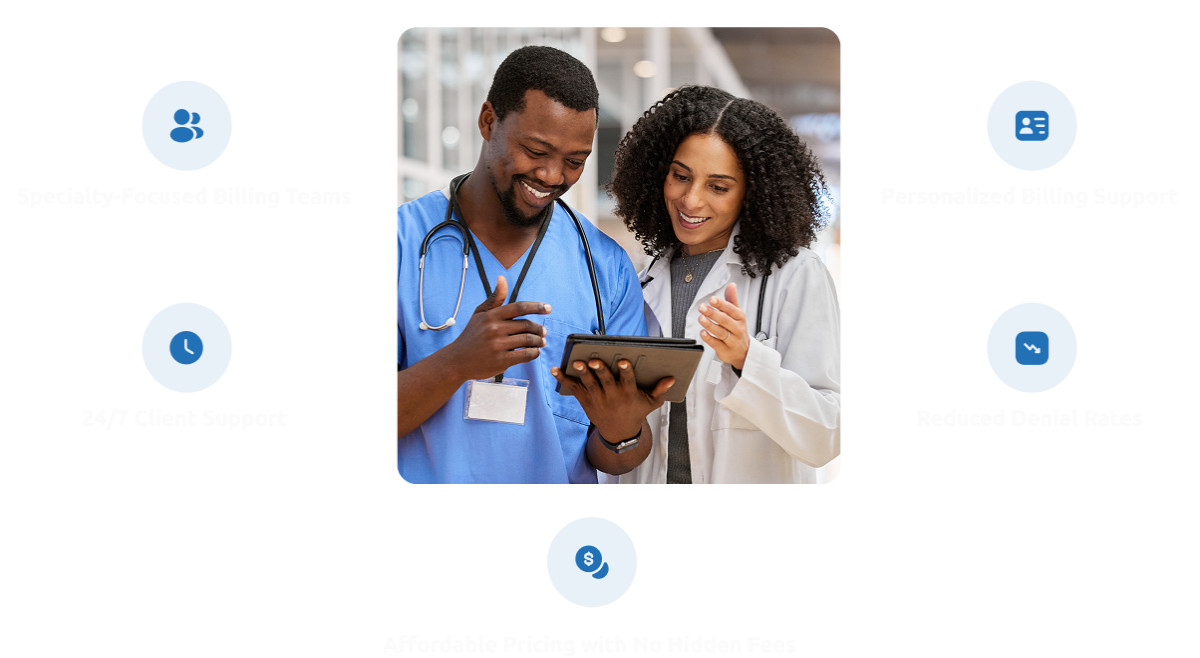Avoid common pitfalls new developers face and learn how to overcome them. Discover the 10 mistakes that trip up coding newbies and practical strategies to accelerate your journey from beginner to professional developer.
Learning to code is one of the most rewarding career decisions you can make in 2025. With the tech industry constantly evolving and new programming languages emerging, the demand for skilled developers continues to grow. However, the journey from beginner programmer to professional developer is filled with common pitfalls that can slow your progress or derail your learning entirely.
This article covers the most common beginner coding mistakes and provides actionable solutions to help you become a better programmer faster.
Understanding Common Programming Mistakes
Before diving into specific mistakes, it's important to recognize that every professional developer started as a beginner who made countless errors. The difference between those who succeed in software development and those who don't isn't the absence of mistakes, it's how quickly they learn from them and adapt their approach to learning to code.
1. Falling Into Tutorial trap
Tutorial trap is one of the most insidious traps for beginner programmers. This occurs when aspiring developers spend months watching coding tutorials, completing online courses, and following step-by-step guides without ever building their own projects from scratch. While tutorials provide valuable learning resources, excessive consumption without practical application prevents real skill development.
Many beginner coders can follow along perfectly when watching someone else code, but face complete paralysis when trying to build something independently. This is because passive learning creates the illusion of progress without developing the problem-solving skills essential for programming.
How to Avoid Tutorial Hell:
Implement the 70-30 rule in your coding education: spend 70% of your time building actual projects and only 30% consuming tutorials or courses. Start with simple coding projects that reinforce what you've learned—build a basic calculator, create a to-do list application, or develop a simple portfolio website.
When stuck on a coding problem, resist the urge to immediately search for another tutorial. Instead, practice debugging by reading error messages carefully, consulting documentation, and experimenting with different solutions. This approach develops crucial problem-solving abilities that no tutorial can teach.
Professional software training programs balance theoretical knowledge with hands-on project work, providing the structured guidance needed to escape tutorial hell while building practical programming skills.
2. Skipping Programming Fundamentals
New developers often rush toward popular frameworks and libraries—React, Angular, Django, or Flask—before mastering the core programming concepts. This creates a shaky foundation where developers can cobble together working code without understanding the underlying principles.
Learning JavaScript frameworks before understanding vanilla JavaScript, or jumping into web frameworks before grasping HTML and CSS fundamentals, leads to confusion when problems arise. Without solid foundations, troubleshooting becomes nearly impossible, and career growth stalls.
Mastering the Basics First:
Focus on core programming concepts before advancing to frameworks:
- Data structures and algorithms: Arrays, objects, loops, and conditionals
- Programming logic: How to break down problems and think algorithmically
- Language fundamentals: Syntax, variables, functions, and scope
- Debugging skills: How to read error messages and fix code issues
- Version control basics: Git and GitHub for tracking code changes
Dedicate at least 3-6 months to fundamental programming concepts before exploring advanced frameworks. This investment pays dividends throughout your career in software development. Understanding the fundamentals of web development creates a solid foundation for learning any technology stack.
3. Ignoring Error Messages and Debugging
Beginner programmers often panic when encountering error messages, treating them as cryptic obstacles rather than helpful debugging tools. This leads to random code changes, desperate Stack Overflow searches, or asking for help before attempting to understand the issue.
Error messages are designed to guide developers to the exact problem in their code. Ignoring or misinterpreting these messages wastes valuable time and prevents developing essential debugging skills.
Developing Strong Debugging Skills:
Transform error messages from scary walls of text into useful debugging information:
- Read the entire error message carefully - Don't just skim the red text
- Identify the specific error type - TypeError, SyntaxError, ReferenceError, etc.
- Locate the problem - Note the file name and line number where the error occurred
- Understand the context - What was the code trying to do when it failed?
- Research the specific error - Google the exact error message for solutions
For example, when encountering TypeError: Cannot read property 'map' of undefined, the error explicitly states that you're trying to use the .map() method on an undefined value. This points directly to a missing or incorrectly loaded data structure.
Developing systematic debugging skills separates self-taught programmers who succeed from those who struggle indefinitely. Learn to embrace errors as learning opportunities rather than roadblocks.
4. Copy-Pasting Code Without Understanding
Stack Overflow, GitHub, and coding forums provide incredible resources for developers at all levels. However, blindly copying code snippets without understanding how they work creates several problems:
- You can't modify the code for your specific needs
- You can't troubleshoot when something breaks
- You don't learn the programming patterns and logic
- You develop dependency on external solutions rather than problem-solving skills
Many beginner coders assemble entire applications from copied code but cannot explain a single line of their own project. This approach might produce short-term results but prevents long-term growth as a programmer.
Learning From Code Examples:
Transform code copying into active learning:
- Study before copying: Understand what each line does before pasting
- Type manually: Physically typing code builds muscle memory and understanding
- Add comments: Explain the code's purpose and logic in your own words
- Modify and experiment: Change values to see how the code behaves
- Recreate from memory: Can you write similar code without the reference?
Use code examples as learning tools, not shortcuts. The goal is understanding programming concepts, not just getting code to work temporarily. Comprehensive software development training emphasizes understanding over memorization, building problem-solving skills that last throughout your career.
5. Neglecting Version Control From Day One
Many beginner programmers delay learning Git and version control systems, viewing them as advanced tools for later in their coding journey. Common misconceptions include:
- "My projects are too small to need version control"
- "I'll learn Git when I get a programming job"
- "Version control is only for team collaboration"
- "I'll just save different versions as separate files"
This mistake costs countless hours when code breaks and you can't remember what worked before, or when you want to experiment with new features without risking your working code.
Implementing Version Control Early:
Start using Git and GitHub immediately, regardless of project size or skill level. Version control provides multiple benefits:
Safety net for experimentation: Commit working code before trying new features. If something breaks, easily revert to the last working version.
Portfolio development: GitHub profiles showcase your projects to potential employers, demonstrating consistent coding practice and progression.
Professional workflow: All professional developers use version control daily. Learning Git early prevents playing catch-up later.
Documentation: Commit messages create a history of your project's development and decision-making process.
Start with basic Git commands:
- git init - Initialize version control in a project
- git add . - Stage changes for commit
- git commit -m "description" - Save a project snapshot
- git push - Upload changes to GitHub
- git log - View commit history
You don't need to master branching, merging, or rebasing immediately. Focus on consistently committing changes and pushing projects to GitHub. Understanding how to deploy your first project becomes significantly easier with version control knowledge.
6. Attempting to Memorize Everything
Many beginner coders approach programming like traditional education—attempting to memorize syntax, methods, functions, and commands. This creates unnecessary stress and sets unrealistic expectations:
- "I need to memorize all JavaScript array methods"
- "Real programmers never look up syntax"
- "I'm bad at coding because I keep forgetting things"
- "I should know every CSS property by heart"
This memorization approach fundamentally misunderstands how professional programming works. Even experienced developers constantly reference documentation and search for syntax.
Focus on Concepts Over Syntax:
Successful programmers understand concepts and know where to find syntax details:
What to understand deeply:
- When to use specific programming patterns and data structures
- How to break complex problems into smaller, manageable pieces
- Why certain approaches work better for different situations
- Where to find accurate, up-to-date documentation
What to look up as needed:
- Exact syntax for specific methods and functions
- Parameter order for built-in functions
- Configuration options for libraries and frameworks
- Specific formatting requirements
Your brain should function like RAM (active memory) rather than a hard drive (permanent storage). Keep actively useful concepts loaded in memory, and know exactly where to retrieve everything else quickly.
Professional developers succeed through effective problem-solving and efficient information retrieval, not perfect recall of every syntax detail. Upskilling in modern development practices emphasizes understanding over memorization.
7. Not Asking for Help (Or Asking Poorly)
Many beginner programmers struggle alone for hours or days on problems that experienced developers could solve in minutes. This stems from several fears:
- Appearing incompetent or asking "stupid questions"
- Bothering busy developers with basic problems
- Admitting lack of knowledge or understanding
- Encountering gatekeepers who make beginners feel inadequate
While persistence is valuable, suffering alone isn't productive when strategic help-seeking could accelerate your learning dramatically.
Asking Effective Programming Questions:
Transform help-seeking from weakness into professional skill by asking well-structured questions:
Poor question: "My code doesn't work. Can someone help?"
Effective question: "I'm fetching data from a REST API using JavaScript's fetch() method. I expect to see the user data logged to the console, but instead receive 'undefined'. Here's my code [snippet]. The API endpoint works correctly in Postman. I've verified the URL is correct and tried adding error handling. What might I be missing?"
Effective questions include:
- What you're trying to accomplish (the goal)
- What you expect to happen (expected behavior)
- What actually happens (actual behavior)
- What you've already tried (debugging steps)
- Relevant code snippets or error messages
This approach often helps you solve problems yourself through the process of articulating the issue clearly (rubber duck debugging). When others do help, they can provide specific, targeted assistance rather than vague suggestions.
Join supportive programming communities through Discord servers, Slack channels, Reddit communities, or local meetups where helping beginners is encouraged. Consider structured training programs where mentorship and peer support are built into the learning process.
Pay it forward by helping other beginner coders once you've gained some experience. Teaching reinforces your own understanding and builds community.
8. Obsessing Over the Perfect Development Environment
New programmers often spend days or weeks researching the "best" code editor, installing dozens of VS Code extensions, customizing terminal themes, and optimizing their development setup before writing a single line of code.
While a good development environment helps productivity, obsessing over the perfect setup becomes procrastination disguised as preparation. The tools don't make the developer—practice and project experience do.
Starting With Minimum Viable Setup:
Begin coding with basic essentials:
Required tools:
- A code editor (VS Code, Sublime Text, or even a simple text editor)
- A web browser for testing (Chrome, Firefox, or Safari)
- Documentation for your chosen programming language
- Terminal/command line access
Not required immediately:
- Expensive mechanical keyboards
- Multiple monitor setups
- Dozens of editor plugins and extensions
- Complex custom configurations
- Specialized development hardware
Professional developers didn't start with perfect setups—they started by writing code and gradually discovered which tools genuinely improved their workflow. Optimization is valuable, but only after you understand what needs optimizing through actual programming experience.
Set a one-hour limit for basic environment setup, then focus remaining time on coding projects. As you work, you'll naturally identify tools that would genuinely help your specific workflow. That's when you add them selectively.
9. Learning in Isolation Without Community
Many beginner programmers code alone in their rooms, never sharing work publicly or connecting with other developers. Projects sit on local machines, never pushed to GitHub or deployed online. This isolation stems from fear:
- "My code isn't good enough to show anyone"
- "People will criticize my beginner-level work"
- "I'll wait until I'm more skilled to build a portfolio"
- "Real developers will laugh at my simple projects"
This private approach to learning programming prevents valuable feedback, networking opportunities, accountability, and portfolio building that are essential for career development.
Building in Public and Joining Communities:
Share your coding journey from day one:
Create online presence:
- Push all projects to GitHub, even small practice exercises
- Build a simple portfolio website showcasing your work
- Write blog posts about concepts you're learning
- Share progress and challenges on social media platforms
- Document your learning process publicly
Join developer communities:
- Participate in coding forums and discussion groups
- Attend local meetups or virtual developer events
- Contribute to open-source projects at your skill level
- Engage with other learners and offer support
- Seek feedback on your code from more experienced developers
Benefits of public learning:
- Accountability keeps you consistent with coding practice
- Portfolio development demonstrates skills to potential employers
- Networking connects you with mentors and job opportunities
- Feedback accelerates improvement and identifies blind spots
- Teaching others reinforces your own understanding
Remember that every successful developer was once a complete beginner. The programming community generally supports those who are learning and growing. Most negative experiences come from fear rather than reality.
Learning how to properly deploy and showcase projects transforms your work from invisible practice into tangible proof of your developing skills.
10. Giving Up Before Breaking Through
Many aspiring developers quit just before reaching the breakthrough moment where concepts click and coding becomes natural. Common reasons for premature quitting include:
- Comparing progress to others who seem to learn faster
- Believing coding requires special talent or logical thinking abilities
- Feeling overwhelmed by the vast amount to learn
- Experiencing impostor syndrome despite making progress
- Underestimating the normal timeline for becoming job-ready
The journey from complete beginner to employable developer typically takes 6-18 months of consistent effort, not the "30 days to coding mastery" promised by some marketing materials. Unrealistic expectations cause many talented potential developers to quit unnecessarily.
Developing Long-Term Persistence:
Success in programming comes from consistent effort over time, not exceptional talent:
Realistic timeline expectations:
- 3-6 months: Basic proficiency in your first programming language
- 6-12 months: Building functional projects and understanding core concepts
- 12-18 months: Job-ready skills for entry-level development positions
- 18+ months: Continued growth and specialization in specific areas
Sustainable learning practices:
- Focus on daily consistency rather than marathon sessions
- Celebrate small victories (fixing bugs, completing features, understanding concepts)
- Track progress through a learning journal or portfolio
- Join communities where you can support and be supported by other learners
- Take strategic breaks to prevent burnout
Overcoming challenging phases:
- Struggling doesn't mean failing—it means learning is happening
- Everyone learns at different paces; your timeline is valid
- Difficult days and easy days are both normal parts of the process
- The difference between success and failure is continuing after setbacks
If feelings of overwhelm or stuckness persist, consider professional training programs that provide structure, accountability, clear learning paths, and experienced instructors who can help you navigate difficult concepts. Sometimes the support of a community and mentors makes the difference between giving up and pushing through to success.
Ready to Accelerate Your Programming Career?
At Delon Academy , we provide comprehensive software development training designed to help aspiring developers avoid common pitfalls and build job-ready programming skills efficiently. Our experienced instructors have helped hundreds of beginners transform into confident professional developers through structured learning paths that emphasize hands-on projects and real-world applications.
Whether you're interested in mobile app development, web development, or need to upskill your development team with in-demand programming skills, we provide the guidance, support, and accountability necessary for success in your coding journey.
Our training programs combine fundamental programming concepts with practical project experience, helping you avoid the tutorial hell trap while building a professional portfolio that impresses employers. Learn from instructors who understand the challenges beginners face because they've successfully guided thousands of aspiring developers through the same journey.
Start your transformation from coding newbie to professional developer today with expert guidance every step of the way.